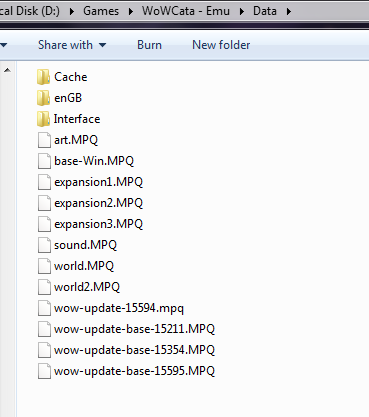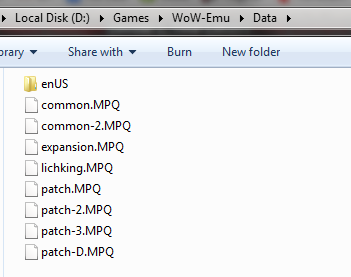Custom GObject Patch
Cataclysm: 4.3.4a
Time to test anew! Note that this is ONLY APPLICABLE to PC clients for the time being. Apologies, Mac users!
In order to see the custom patch objects on the Cata server, you will first need to download EITHER of the following files (they're the same, but one is archived, the other is not):
wow-update-15594.7z (Archived in 7z format)
wow-update-15594.mpq (Unarchived)
Place the above MPQ file in your Cataclysm WoW/Data folder. It should look like the following:
Next, you'll need to ensure that your Wow.exe file is patched. You can do this by either downloading the patcher here, or going to this page (also check here if you have issues running the patcher) and selecting the bottom link that says it's for 4.3.4.15354 (the link itself will show the true version of 15595).
When running the patcher, the options you want checked are "Disable signaturefile checks" and "Disable second socket connection" (if available). To be safe, also check "Maximize patch number limitation" and "Disable Wow.mfil check".
After you patch the client, you should be able to run Wow.exe, log in, and see the custom patch objects! Note that if you log in and don't see them, log back out and check the WoW/Data folder. Ensure the wow-update-15594.mpq file is still there! If you run Wow.exe without patching it first, it will automatically delete that file!
Assuming you have the patch installed correctly, you should see Murkablo on GM Island! Thanks go once again to Razmataz and Dark_Spyro_003 for updating it with Cataclysm objects!
WotLK: 3.3.5 (Deprecated)
After going for a few years without any custom patches, Kretol has finally caved and started supporting a custom gameobject patch (for which credits go to Dark_Spyro_003 and Razmataz), which enables spawning of many extra gameobjects that we previously did not have access to. (A gameobject is an object such as a chair, table, building, mailbox, and so forth). What this means is much greater variety when it comes to creating towns or enhancing current RP locations.
To see any of these new gameobjects, however, you will need to download a patch from one of the following locations:
patch-D.MPQ - CotH
patch-D.MPQ - Mirror
Place the patch in your Data folder, which you can find right in your WoW directory. You'll know you're in the right folder if you see other MPQ files such as common.MPQ, expansion.MPQ, lichking.MPQ, patch.MPQ, and so on.
That's all you need to do in order to see the additional gameobjects! An extra category has already been added to the teleporter to locations that require the patch. Currently, going to this location will teleport you on top of a platform which you can only see if you've downloaded the patch properly (otherwise, you'll fall through). From here, you'll be able to take a portal to any of the existing locations.
| Frequently Asked Questions » | |
|---|---|
| Connection/Client-Related | Connecting · Once Connected · AddOns · Custom GO Patch |
| Server-Related | The Server in General · Roleplay · Profiles · Chat · Tickets · GMs · Tokens · Site · Homes |
| OOC Drama | How to Avoid OOC Drama · What to Do About OOC Drama · Consequences of OOC Drama |